CAD Migration Services
What is CAD Data Migration?
Computer-aided design (CAD) data can be in different formats depending on how it is created, digitized and stored. Data can be sketched or drafted paper documents, scanned or pdf files, or existing CAD file systems including ACIS, .3ds, AutoCAD DXF, .dwg, and DGN, among others.
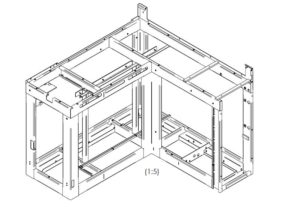
“CAD data migration is the process of converting paper or digital data into a format compatible for use in a specific CAD format or file system.”
Need a professional hand in digitizing your paper-based designs? Erasmus is a leading CAD data migration and support service provider. We offer unified, single CAD platforms for your projects.
Based on the project specifications and design, we are ready to help you make use of different types of data including files in PDF, paper documents or scanned images, and convert them into stunning 3D models and 2D drawings. We can also provide completely confidential conversion of your existing legacy system data into a CAD file format you need.
Importance of CAD Migration
Before CAD systems came along, it was a daunting task for mechanical product engineers and designers to convert any drawing into a presentation for their clients. Once they started using CAD software, it quickly started being useful in converting huge amount of scanned images into realistic 3D models.
Starting from small companies to big companies who utilize huge database of CAD data, CAD Data Migration services play an important role in making the data compatible with other CAD platforms.
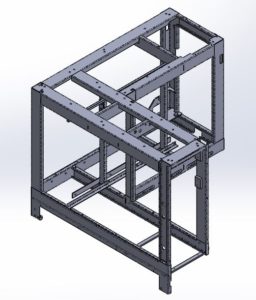
Benefits of CAD Migration
- Stops piling up of legacy data into unwanted formats.
- Entire legacy data migration work is automatically stored for future retrieval.
- Bad or poor quality data can be easily identified and rectified if necessary.
- Old traditional hand-sketch 2D drawings can be converted into visually engaging 3D models.
Software Platforms used for CAD Data Migration
There are various software platforms for data migration, including:
- CATIA 3D EXPERIENCE
- Autodesk Inventor
- Autodesk AutoCAD
- Solid works
- Creo
- Siemens NX
- FreeCAD
Tips for CAD Data Migration
- Inspection and whole audit
- Ensure proper setup of different quality parameters are met in order to facilitate smooth transition. Autodesk Inventor and AutoCAD
- Siemens NX
- Product engineering teams have to ensure that proper project management methods can be followed throughout the entire process.
Interested in learning more about CAD Data Migration? Enter your number below, and we’ll call you back instantly.
WHY CHOOSE US?
- We are admired for our services, improving quality, reducing turnaround time and maximizing profitability by increasing productivity.
- We provide quality services and solutions at less cost.
- Our experienced workforce with superior technical skills.
- We abide by the international quality assurance standards and methodologies and follow the best industry practices.
- We maintain complete security and confidentiality.
